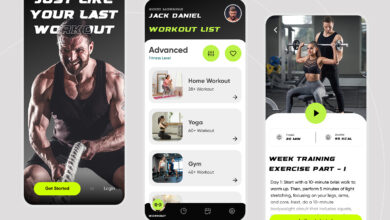How to Migrate Mail from One Office 365 Account to Another? Reliable Approach

Users who want to migrate mail from one Office 365 account to another, find it difficult to complete this project without errors. This is because of the complexities of the task.
Therefore, In this write-up, we are going to understand what are the manual methods available & their limitations. Along with that, we will discuss the modern and reliable solution as well.
A Quick Solution to Move Mail from One Mailbox to Another Office 365
Download the Most Trusted & Reliable Microsoft Office 365 Migration Tool to perform this migration in the fastest way. Follow the below quick steps for the same:
Step 1. Open the tool > Select your initial and final platform as Office 365
Step 2. Select emails from the category > Use Date-Filter for selective migration
Step 3. Log in through your Office 365 Administrator Credentials > Validate permissions
Step 4. Create mapping > Validate necessary permissions
Step 5. Click on the “Start Migration” button
This is the quick and accurate solution any organization can opt for. Now let’s discuss the manual solution in detail.
Do We have any Manual Solution to Migrate Mail from One Office 365 Account to Another?
In a lot of scenarios, users want manual solutions. So yes, there are manual solutions provided by Microsoft. However, they have several limitations and shortcomings as well.
Let’s have a look at what are the ways by which we can migrate mail from one Office 365 account to another manually.
- Using PowerShell Scripts
Using the PowerShell scripts approach becomes quite complicated for naive users as this method requires core technicalities of PowerShell scripts. Even most of the IT admins aren’t aware of these technicalities & this is one of the reasons that make this method complex.
- Using Outlook
Now, this method of Outlook is easy & does not require any core technicalities of Office 365. In this method, you have to export files on your local system and then upload them to the target account.
What Are The Limitations of Manual Methods?
As we discussed the manual methods, in brief. Now, we must learn the limitations that make these methods difficult to transfer emails from one office 365 account to another.
- Manual methods are lengthy, as it involves several logins, account configurations which automatically makes it complex.
- Even if you decide to opt for the manual method after all these limitations, the next issue is that it isn’t safe. There are chances that you may end up losing your data.
- If you somehow managed to save data loss, there are chances that your data can get corrupt. This is because of the fragile nature of the PST file format.
- The manual method reduces work efficiency, as it hampers the usual operations of the workspace.
Learn The Best & Most Reliable Method to Transfer Mail from One Office 365 Account to Another
After learning the limitations, a question arises in our mind: what is the best method? The best method is to select the modern approach.
As discussed above, the modern approach is using the above-mentioned professional tool. These tools are specially designed in a way that they can eliminate all the limitations of the manual methods. Apart from that they even offer some out-of-the-box features that help a lot in the migration process.
Let’s learn the steps in detail with screenshots for user queries i.e. how to migrate mail from one Office 365 account to another, while maintaining data integrity.
[Note- Download the above-mentioned tool, activate it, and then follow the step by step guide below]- Launch the tool and select your source & destination platform [which is Office 365].

- In the categories section, select email, contacts, calendar, etc, to migrate ail from one Office 365 account to another.

[Note- For transferring Selective info, use the Date-filter feature] - Now, enter the Office 365 credentials of the administrator account and validate the necessary permissions too.

- For transferring data of multiple users, add users using the feature of user group mapping.[Validate users].

- Start the operation by clicking on the Start Migration button. You can create a migration report at the end if you need it.

What Makes Modern Approach Better Than The Manual Method
The Modern solution possesses several advantages that make it far better than the traditional methods.
Features of these modern solutions have made this complicated task much easier to move mail from one mailbox to another office 365. That is the reason that today, most of the IT experts suggest you for the same.
Below are some of the useful features that provide the modern method an edge over manual ones:
- This tool can migrate emails, as well as contacts, calendars, tasks, categories & documents.
- You can also migrate your shared mailbox without any hassles.
- For migrating selective data, use the advanced Date-filter feature.
- Add multiple users through Group mapping for migrating bulk data
- It offers the incredible speed of migrating data at 40GB per hour.
- Migrate important mailboxes through account-based priority migration.
- Maintains the hierarchy of folders in the destination account to avoid miss management.
- Supports various subscriptions of Microsoft Office 365 service.
Wind-Up
In this article, we’ve covered the manual approaches to migrate mail from one Office 365 account to another. We’ve also discussed the limitations of the manual method.
If you are planning to undergo the email migration operation soon, consider the modern solution for a better experience. You will see a considerable amount of reduction of cost while choosing the Best Cloud to Cloud Migration Tool for this operation. Going through this full article can be a great advantage before starting the migration project.
fuck google
amatör porno
türkçe porno izle
zenci porno izle
hd sikiş filmleri
999amcık porno